Hardware Bundles
You can use many types of hardware to input and output data with Lightjams. As this can get very confusing, here you'll find my list of preferred hardware for every situations.
DMX Output Interfaces
DMX is the standard protocol to control lighting fixtures, from simple parcans to sophisticated moving heads.
| Lightjams |
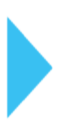
|
DMX Interface(s) |
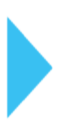
|
DMX Lights |
USB to DMX Interfaces: These are the cheapest interfaces you can get to output DMX from your computer. You simply connect it in your USB port and Lightjams automatically detects it. See the list of Lightjams' compatible USB interfaces. You can only use one USB to DMX interface with Lightjams. To add more output universes, you need to use the ArtNET or E1.31 protocol.
ArtNET Interfaces: ArtNET allows Lightjams to output DMX over the network. Since this is a network protocol, you can choose hardware from any manufacturers. See the list of recommended ArtNET interfaces. You can use as many ArtNET interface as you need (up to the maximum output universes supported by Lightjams)
DMX Lights: You can find tons of lighting fixtures able to receive DMX. The best way to start is your local lighting shop. You can also check on EBay. To control simple house lights (not-DMX enabled), you need to use dimmer packs.
LEDs
To control a large number of RGB LEDs, the most cost-effective way is to use Lightjams with an external LED controller. Most LED controllers can receive DMX via the sACN E1.31 protocol. This is a network protocol similar to ArtNET but enhanced to support lots of fixtures.
| Lightjams |
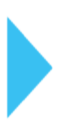
|
LED Controller(s) |
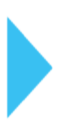
|
LED Strips |
LED Controllers With E1.31 Support: A LED controller receives DMX from Lightjams and then convert the data to the various LED protocols. See the list of recommended LED controllers. You can use as many LED controllers as you need (up to the maximum E1.31 output universes supported by Lightjams).
LED Strips: There are lots and lots of LEDs out there using many LED protocols (WS2801, TM180x, TLS3001, WS2811, LPD880x...). You need to get a LED controller able to handle your LED protocol. One very popular protocol is WS2811. You can find low cost LEDs in the AliExpress store.
DMX Input
| DMX/Artnet/E1.31 |
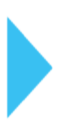
|
Lightjams |
DMX to ArtNET Interface: You can receive DMX from another lighting console by using any ArtNET interface able to receive DMX. See this for more info about the recommended ArtNET interfaces with input capabilities.
Receive ArtNET or E1.31 Directly: If the other lighting console can send DMX via the ArtNET or E1.31 protocol, then Lightjams can receive it directly. This is the ideal scenario. You don't need any special hardware in this case.
Audio/Music Input
| Music Line-in |
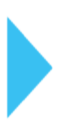
|
Lightjams |
Computer Loopback/stereo mix: If you play your music from the same computer running Lightjams, then you can get the music using your built-in sound card feature called loopback or stereo mix. There are more explanations in the music page.
USB Audio Inputs: If your computer doesn't have an audio line in or mic, you can look for usb audio interface or usb sound card.
MIDI Input
| MIDI Devices |
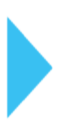
|
Lightjams |
USB to MIDI Cables: The cheapest way to get MIDI inside your computer is by using USB to MIDI cables. You can plug any MIDI equipment to your computer this way.
Any MIDI Equipment: There are a huge selection of MIDI equipment out there: Drumpads, keyboards and even guitars.
Same Computer MIDI Capture: If another software on the same computer outputs MIDI, then you can capture the MIDI data directly. There are more explanations in the MIDI page.
Other Computer MIDI Capture: If another software on a different computer (maybe even a MAC) outputs MIDI, then you can send the MIDI via the network and get it in Lightjams without any cables. There are more explanations in the MIDI page.
Video Input
| Video Capture Card |
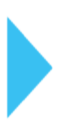
|
Lightjams |
Screen Capture: If you play your video from the same computer running Lightjams, then you can capture the screen directly. There are more explanations in the video input page.
USB Capture Cards: The cheapest way to get video inside your computer is by using a USB capture interface. For a very low price, you can capture DVD quality videos. Capturing HD quality costs a few thousands dollars, so this may be out of reach for the moment.
VGA to Components Cable: If the video's coming from another computer, you'll need a VGA to components cable.
HDMI to Components Cable: If the other computer outputs via HDMI, you can get a HDMI to components cable.
VGA Splitter Cable (Y cable): To send your video to both the Lightjams's computer and to a projector (for example), you can use a splitter cable.