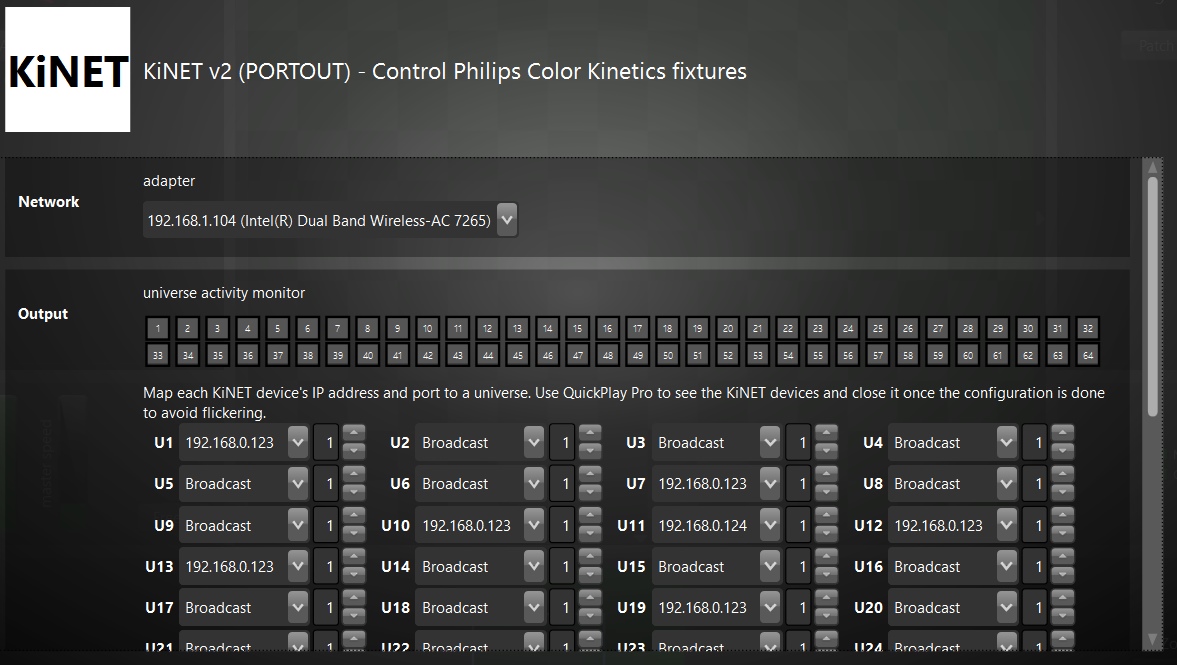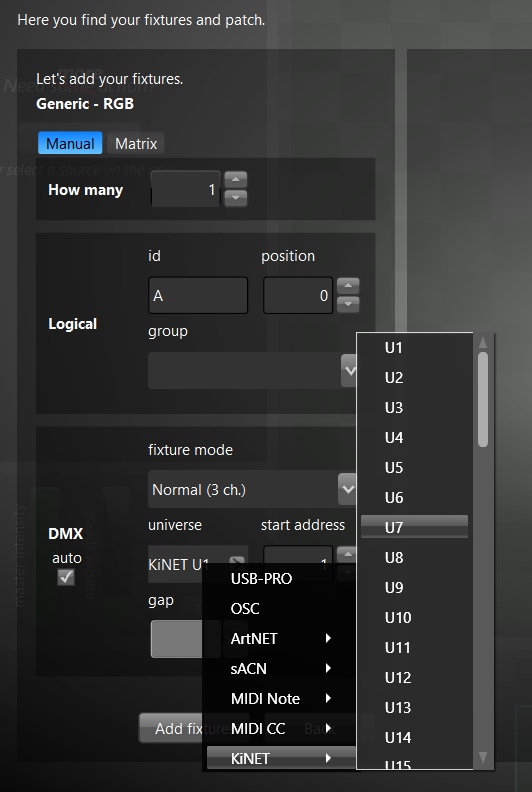KiNET Control Your Philips Color Kinetics Fixtures
KiNET is the network protocol used by Philips Color Kinetics fixtures to receive DMX. It's really similar to ArtNET and sACN. Lightjams supports both the KiNET v1 (DMXOUT) and v2 (PORTOUT) protocols.
128 Output Universes
128 universes that is 65536 DMX channels for you to create with.