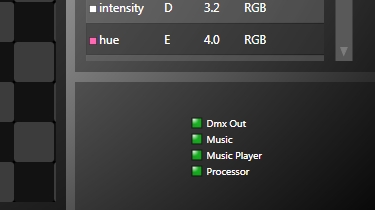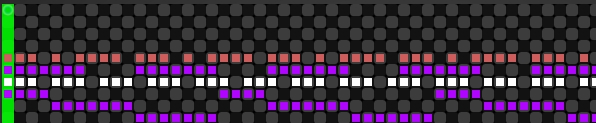Synchronize Music Playback And Lights Create MP3 Playlists And Sequence Your Light Effects
Awesome Music Player
The Lighjams music player is all you need to manage your music library, create your playlists and allow remote show control from Lightjams. Just to be clear, if you prefer, you can use any music player and music app with Lightjams (iTunes, WinAmp, Serato...). The Lightjams music player is just a simple app and adds synchronisation features.
Download the
Lightjams Music Player (Windows 64-bit). It's free!
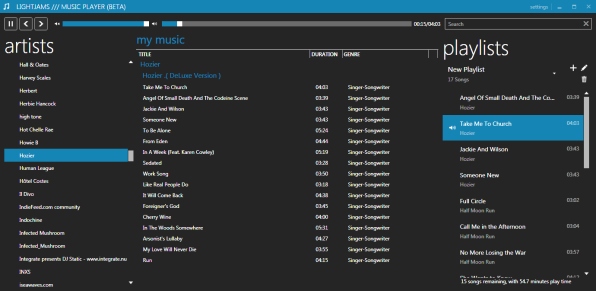
Plug and play: Just start the music player and Lightjams will see it. No need to change any computer settings and use music loopback.
No delay at all: The music is analyzed a few seconds before playing, so the music info is sent to Lightjams at the same moment it is sent to the audio driver for playback.
Very precise music spectrum: Since the music can be pre-analyzed instead of post-analyzed like in the case of live music, more music samples are used to do the analysis.
No volume adjustment needed: The raw music data is used for the analysis, so no need to adjust the volume to get good results.
Send info to Lightjams: More info about what's playing is accessible to Lightjams. You can now use the current playlist id, song id, playback time, BPM and more. Look for the new formulas in music.player.XYZ.
Control the music player from Lightjams : You can start the music, select a song, change the volume... This way, you can completely control the music and light from Lightjams.
Suitable for professional shows: Music is buffered to avoid playback interruptions under heavy CPU load.
No bloat: The Lightjams music player is all about being great at playing music and doing it efficiently.